Solution for Skype Sign disk I/O Error.Its very Simple error only three Steps with Screen Shot how to solve
Hi.. In this Problem I am also face the Error . First i check the Skype Supporting Page.But not for clearly solution.And then i will try this Step It working Good..
Error
Unable to sign in to a disk I/O error.Try restating
Skype to fix this.if you're still having problems,please vist
this support page for more help
How to FIX :
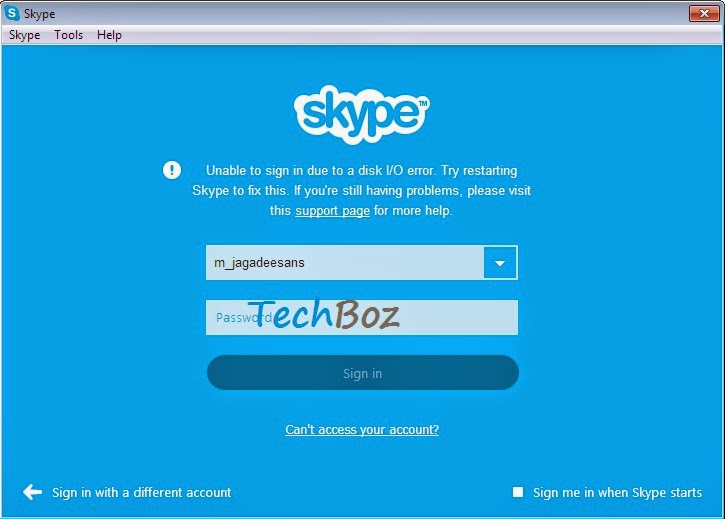 |
| Disk I/O Error |
In this error for, Skype is low Version.Download Latest version
Don't Update..you can Download manually on skype website after download EXE file.open the exe file automatically update for Skype.
See the below image
Updating Skype
 |
| Updating Skype |
After updating Skype automatically open the Login Window
Error Fixed
See the Below Image:Not for showing Error on Login Window .
That it
 |
| Error Solution |
Done Enjooy!!!












0 comments