STEP
1. Open viber and go to Settings.
2. Select Privacy
3. Tap on Block List
4. Enter the number that you wish to block and tap block
Example:0123456789
5. Now that you have successfully blocked the person, you will not receive any messages or calls from them.




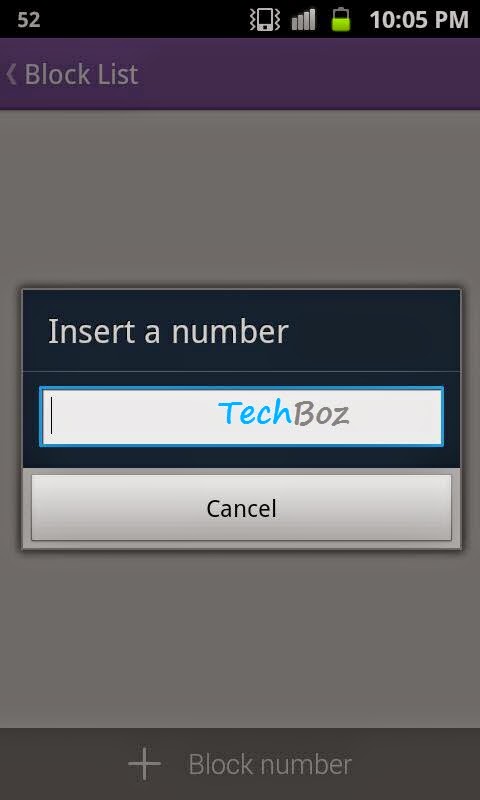













0 comments