In this post i will show you how to add new sites on bing webmaster tools,verify your site on bing webmaster tools and submit your xml sitemap To help Bing optimize its crawl behavior for your site,to increase your search engine visibility on bing.
A Windows Live ID is required to sign up for this step.
HOW TO VERIFY YOUR SITE ON BING WEBMASTER TOOLS
STEP 1
Login Bing Webmaster Tools. Go to Dashboard
Enter Your New Website URL,And Click ADD
STEP 2
If you have already generated sitemap.xml, Enter your Sitemap and this for optional. You can always add or update this information later.
Enter Sitemap and Click ADD
STEP 3
This is for Verification window on your site,You can choose 3 options To verify your site.If you have web hosting on your website choose the first option.
The Second option is most of blogger sites.
The Third option is you have domain for this website
2 Option used to demonstrate
Copy the Meta tag and paste your default web page.Then you can click the Verify.
The Site has been Verified.
Please feel free to enter any comments and queries related to this post

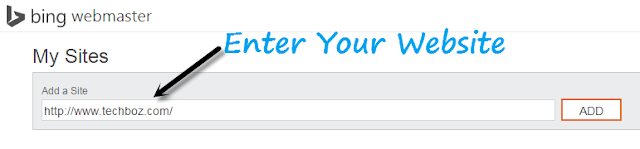
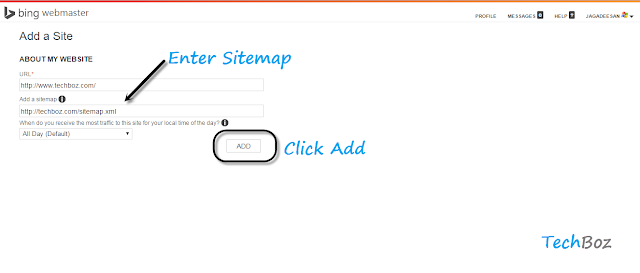













0 comments