Find out how to change comment box on blogger ,In this post i will show you how to change the comment box from the Default blogger template and change to Disqus comment box. The Disqus comment box has a very professional look and is user friendly.
Disque also allows you participate in different discussions on the website and also allows you to communicate with your viewers by commenting on there specific comments
HOW TO CHANGE COMMENT BOX
This is how its done:
STEP 1
Go to Disqus Website
First you have to register yourself. Now after signing in you have to fill in your site profile. Enter your sites name and automatically get unique disqus URL.
Next select the Category that may suit your website.
Then click Finish.
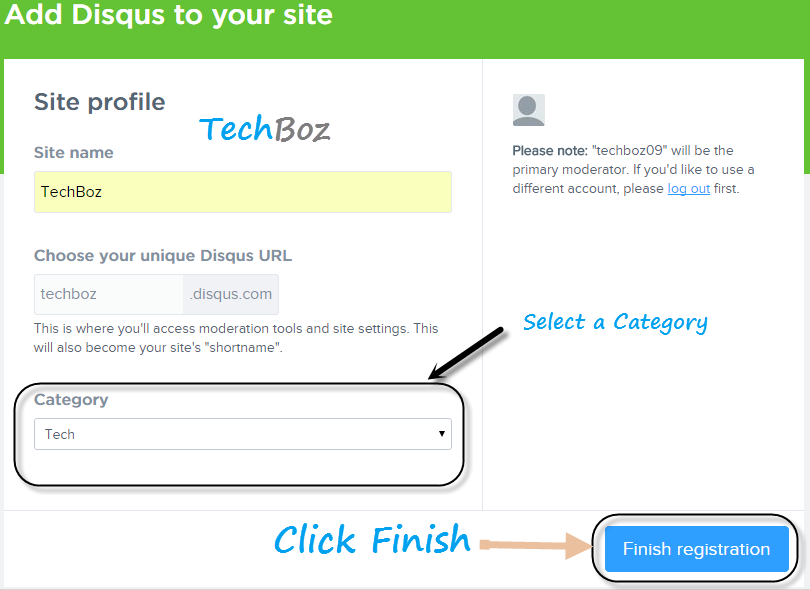
Step 2:
You must select a platform your website is built upon
Step 3:
Click "Add (example) to my Blogger site" to add the comment box to your Blogger site. If you want your old comments to be shown on your blog then take the second option.
Step 4:
The the final step is to add this comment box to you blog. Once you click the first option then the window shown below will open. All you have to do is select the blog that you want the comment box to be shown.
Now click "Add Widget" and its done.
Please feel free to enter any comments and queries related to this post

















0 comments