Did you know that you can use Facebook Messenger from within your browser
Not only for mobile phones.Now you can use the Facebook messenger form Google Chrome Browser. Separate Tap ,its amazing same for android Facebook messenger look on browser window
Step :
Go to Google Chrome Browser
Right side for Setting Option and then click Extensions
Open the another window see the below image
Left side for Search Option : Find Facebook messenger
Select the Free Button Red Highlighted
Confirm New Extension click ADD
Successfully added the Extensions Red Color Mention
Click on the Facebook messenger Extensions
Open the new window of Facebook
Click on Open Facebook Messenger. Next login window put your username and password
Done your JOB.See the Facebook Messenger Window on Google Chrome
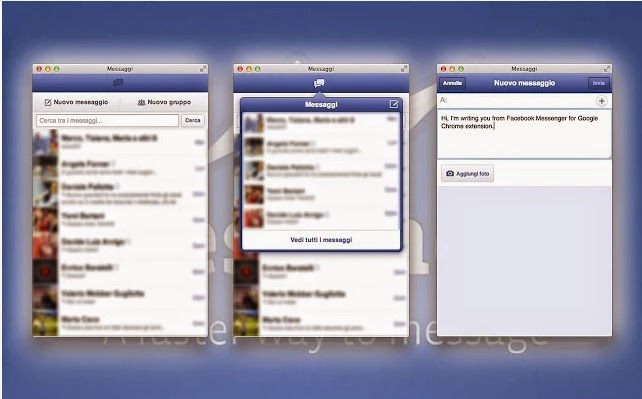
That's it !!!
















0 comments